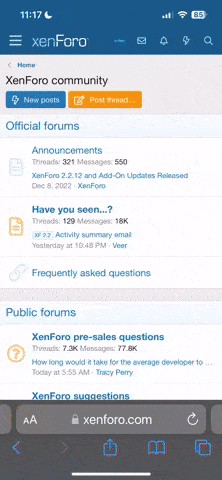Najnowsza wersja dproto.
Changelog:
Instalacja:
Przejdź do cstrike/addons i utwórz nowy folder o nazwie dproto
Wklej do niego plik dproto.dll (dla windows) lub dproto.so dla linux`a
Otwórz cstrike/addons/metamod/plugins.ini i na końcu dopisz:
Dla Windows:
Dla linux:
Skopiuj dproto.cfg do głównego katalogu serwera (jeden przed cstrike)
W paczce pliku poukładane wg folderów.
Changelog:
0.8.68:
- Improvements/bugfixes in fakeplayers/packet flood detection code
- AMXX API and example plugins updated
- Fixed bug with cid_AVSMP, it was always 1
- Added useful commands for threats monitoring, check Readme.txt
0.8.65:
- bugfix, bugfix, bugfix, bugfix....
- Added support for AVSMP clients
0.8.61:
- fix for random svc_bads on connect
0.8.60:
- proper bots detection method in fakeplayers detector
0.8.59:
- fixed problems with AMD engines
- fixed hybrid answer mode
- fakeplayers detector won't kick and ban bots anymore
0.8.58:
- fixed crash when working with bans DB (banid)
- fix in new revEmu auth code
0.8.57:
- project moved to new versioning system; version format for now is MAJOR.MINOR.REVISION
- added support for latest linux engine.
- added support for new revEmu/SteamClient2009 clients
- added config options to set first prefix of steamid for clients. For example, revEmu clients may be marked as STEAM_4_0_xx
- added 2-level protection against all kinds of fake players
- added protection against flooding server with connectionless (PlayerList, ServerInfo, Rules) queries.
- added option (HLTVExcept_IP) to allow HLTVs from specified address to join the server even if cid_HLTV is 5 (deprectated). May be useful if you using HLTVReport plugin, but you dont want to allow another HLTVs to join your server.
- Source code will not be available anymore.
- (untested) "The VAC problem" (when VAC banned clients are able to join server) should be fixed.
0.4.8p:
- fixed buffer overflow vulnerability in SV_ParseCvarValue2()
- fixed crash for linux servers, when server started as unprivileged user that not able to write to server root directory.
0.4.8:
- fixed problem with dropping clients with "Unknown HLTV Type" message
- fix in anti-svc_bad code, it should work fine now
Instalacja:
Przejdź do cstrike/addons i utwórz nowy folder o nazwie dproto
Wklej do niego plik dproto.dll (dla windows) lub dproto.so dla linux`a
Otwórz cstrike/addons/metamod/plugins.ini i na końcu dopisz:
Dla Windows:
Kod:
win32 addons\dproto\dproto.dll
Kod:
linux addons/dproto/dproto_i386.soW paczce pliku poukładane wg folderów.