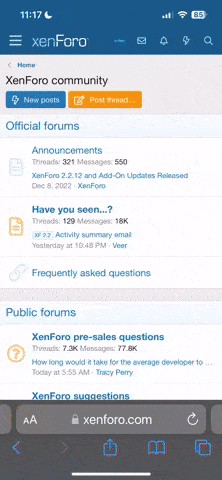Wymagania:
~AMXMod X w wersji 1.8.1 lub 1.8.2( 1.8.0 kraszuje serwer)
~Najnowsz wersja metamoda (polecam Metamod-P)
~Hosting strony z obsługą PHP5, magic_quotes_gpc, pear oraz smarty (działa na: webd.pl)
~Baza mysql
~AMXBanx 5.1b: Pobierz AMXBans 5.1
Instalacja na stronie:
-Skopiuj folder web z rozpakowane archiwum, zmień jego nazwe np na bany
-Wrzuć folder web/bany na konto hostingowe do głównego katalogu domeny
- Nadaj chmod 777 na katalogi:
~ demos
~ include
~ smarty/templates_c
~ tmp
-Otwórz przeglądarke, w pasku adresu wpisz: "http://www.adres_twojej_strony.pl/bany/admin/setup.php"
Jeżeli mamy jakieś dane w bazie, na której instalujemy AMX-Bans, to podczas instalacji wybieramy:
"Żadna z już istniejących tabel nie zostanie nadpisana."
Po pomyślnie przeprowadzonej instalacji usuń plik setup.php z folderu admin.
Wejdź do panelu administracyjnego konta www i dodaj prawo dostępu serwera do bazy msql wpisując adres ip serwera baz portu.
W DirectAdmin:

W cPanel:
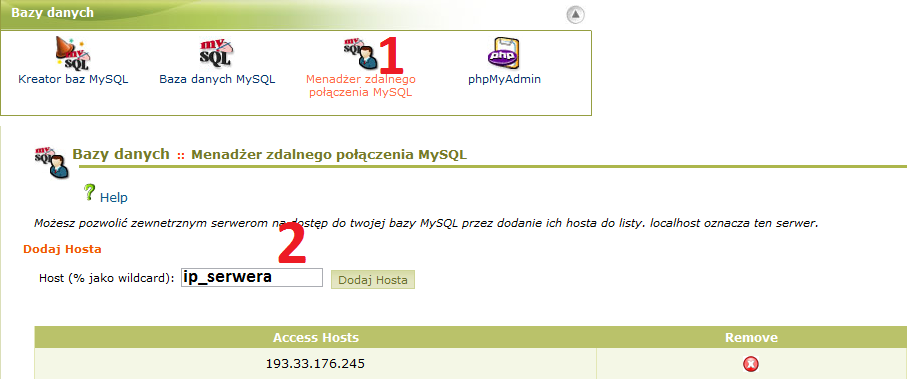
Instalacja amxbans po stronie www zakończona. ;-)
Następnie przechodzimy do instalacji plików po stronie serwera gry:
amxbans.cfg wklej do addons/amxmodx/configs/
amxbans.txt wklej do addons/amxmodx/data/lang
amxbans.amxx wklej do addons/amxmodx/plugins/
włącz moduły mysql, sqlite (addons/amxmodx/configs/modules.ini i usuń ; przed mysql i sqlite)
otwórz addons/amxmodx/configs/sql.cfg i wypełnij tabele:
Otwórz addons/amxmodx/configs/plubins.ini
---------------------------------------------------------------------------------------------------------------------
; AMX Mod X plugins
; Admin Base - Always one has to be activated
admin.amxx ; admin base (required for any admin-related)
;admin_sql.amxx ; admin base - SQL version (comment admin.amxx)
; Basic
admincmd.amxx ; basic admin console commands
adminhelp.amxx ; help command for admin console commands
adminslots.amxx ; slot reservation
multilingual.amxx ; Multi-Lingual management
; Menus
menufront.amxx ; front-end for admin menus
cmdmenu.amxx ; command menu (speech, settings)
plmenu.amxx ; players menu (kick, ban, client cmds.)
telemenu.amxx ; teleport menu (Fun Module required!)
mapsmenu.amxx ; maps menu (vote, changelevel)
pluginmenu.amxx ; Menus for commands/cvars organized by plugin
; Chat / Messages
adminchat.amxx ; console chat commands
antiflood.amxx ; prevent clients from chat-flooding the server
scrollmsg.amxx ; displays a scrolling message
imessage.amxx ; displays information messages
adminvote.amxx ; vote commands
; Map related
nextmap.amxx ; displays next map in mapcycle
;mapchooser.amxx ; allows to vote for next map
;timeleft.amxx ; displays time left on map
; Configuration
pausecfg.amxx ; allows to pause and unpause some plugins
statscfg.amxx ; allows to manage stats plugins via menu and commands
; Counter-Strike
;restmenu.amxx ; restrict weapons menu
statsx.amxx ; stats on death or round end (CSX Module required!)
;miscstats.amxx ; bunch of events announcement for Counter-Strike
;stats_logging.amxx ; weapons stats logging (CSX Module required!)
; Enable to use AMX Mod plugins
;amxmod_compat.amxx ; AMX Mod backwards compatibility layer
; Custom - Add 3rd party plugins here
---------------------------------------------------------------------------------------------------------------------
Usuń 3,4,5 linijkę(to co jest napisane czerwonym kolorem) i w to miejsce wklej
Gotowy plugins.ini powinien wyglądać tak:
Po restarcie serwera w konsoli pojawi się komunikat:
Amxbans zainstalowany!!
Admini:
W amxbans są dwa rodzaje daminów:
~WebAdmins Admini przez stronę
~AMXadmins Admini w grze
Aby dodać admina w grze należy wejść do users.ini (addons/amxmodx/configs/users.ini)
i dopisać odpowiednią linijke na końcu.
"Nick/Tag/STEAMID/IP" => Wiadomo
"hasło"=> może być ale nie musi (jeżeli nie chcesz hasło pozostaw "" pusty)
"flagi"=>
a - immunitet (nie może być kickowany, banowany, slayowany, slapowany itp.)
b - może używać rezerwacji slota
c - może kickować (dostęp do amx_kick)
d - może banować i unbanować (dostęp do amx_ban i amx_unban)
e - może slayować i slapować (dostęp do amx_slay i amx_slap)
f - może zmieniać mapę bez vote'a (dostęp do amx_map)
g - może zmieniać ustawienia za pomocą cvar'ów (dostęp do amx_cvar)
h - może zmieniać ustawienia za amx_cfg
i - może używać komend do czatowania (amx_chat itp.)
j - może robić vote'y (amx_vote itp.)
k - może zmieniać hasło do serwera (za pomocą amx_cvar sv_password)
l - dostęp do amx_rcon i amx_cvar rcon_password
m - specjalny poziom A (może być użyty przez dodatkowe pluginy)
n - specjalny poziom B
o - specjalny poziom C
p - specjalny poziom D
q - specjalny poziom E
r - specjalny poziom F
s - specjalny poziom G
t - specjalny poziom H
u - dostęp do menu
z - zwykły gracz bez adma
"flagi wpisu"=>
"ce" - Steam ID
"de" - Adres IP
"a" - Nick
Komendy:
amx_ban <czas> <nickn|steamid|IP> <powód> -> Banuje na określony czas
amx_find <steamid|IP> -> szuka czy gracz maił już jakieś bany.
amx_findex <steamid|IP> -> pokazuje wcześniejsze bany gracza.
amx_banmenu -> otwiera menu banowania
amx_reloadreasons -> przeładowuje powody banów
Konfiguracja amxbans.cfg:
amxbans_banhistmotd_url
ustawiamy na amxbans_banhistmotd_url "http://twojastrona.pl/katalogamxbans/findex.php?steamid=%s"
amxbans_complain_url "www.twojastrona.PL"
wyskakuje po zbanowaniu gracza gdzie ma się udać by wyjaśnić bana.
Na podstawie [AMXX] Instalacja AMXBans
~AMXMod X w wersji 1.8.1 lub 1.8.2( 1.8.0 kraszuje serwer)
~Najnowsz wersja metamoda (polecam Metamod-P)
~Hosting strony z obsługą PHP5, magic_quotes_gpc, pear oraz smarty (działa na: webd.pl)
~Baza mysql
~AMXBanx 5.1b: Pobierz AMXBans 5.1
Instalacja na stronie:
-Skopiuj folder web z rozpakowane archiwum, zmień jego nazwe np na bany
-Wrzuć folder web/bany na konto hostingowe do głównego katalogu domeny
- Nadaj chmod 777 na katalogi:
~ demos
~ include
~ smarty/templates_c
~ tmp
-Otwórz przeglądarke, w pasku adresu wpisz: "http://www.adres_twojej_strony.pl/bany/admin/setup.php"
Jeżeli mamy jakieś dane w bazie, na której instalujemy AMX-Bans, to podczas instalacji wybieramy:
"Żadna z już istniejących tabel nie zostanie nadpisana."
Po pomyślnie przeprowadzonej instalacji usuń plik setup.php z folderu admin.
Wejdź do panelu administracyjnego konta www i dodaj prawo dostępu serwera do bazy msql wpisując adres ip serwera baz portu.
W DirectAdmin:

W cPanel:
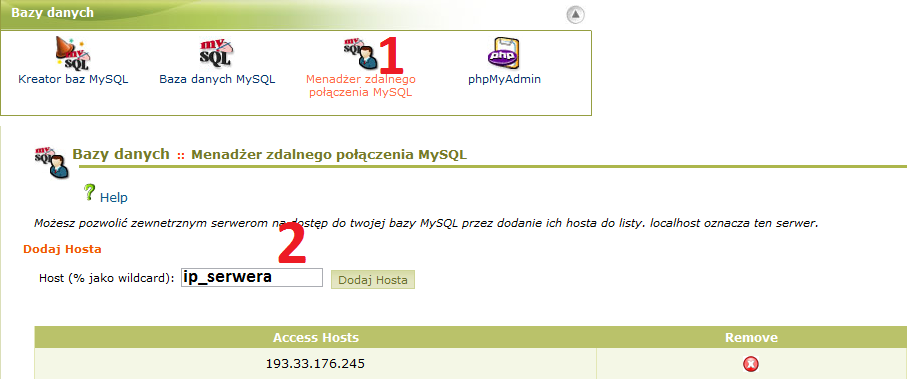
Instalacja amxbans po stronie www zakończona. ;-)
Następnie przechodzimy do instalacji plików po stronie serwera gry:
amxbans.cfg wklej do addons/amxmodx/configs/
amxbans.txt wklej do addons/amxmodx/data/lang
amxbans.amxx wklej do addons/amxmodx/plugins/
włącz moduły mysql, sqlite (addons/amxmodx/configs/modules.ini i usuń ; przed mysql i sqlite)
otwórz addons/amxmodx/configs/sql.cfg i wypełnij tabele:
Kod:
amx_sql_host "adresbazymysql.pl (zewnętrzny, nie localhost)"
amx_sql_user "nazwauzytkownika bazy danych"
amx_sql_pass "haslo bazy danych"
amx_sql_db "nazwabazydanych"
amx_sql_table "admins"
amx_sql_type "mysql"Otwórz addons/amxmodx/configs/plubins.ini
---------------------------------------------------------------------------------------------------------------------
; AMX Mod X plugins
; Admin Base - Always one has to be activated
admin.amxx ; admin base (required for any admin-related)
;admin_sql.amxx ; admin base - SQL version (comment admin.amxx)
; Basic
admincmd.amxx ; basic admin console commands
adminhelp.amxx ; help command for admin console commands
adminslots.amxx ; slot reservation
multilingual.amxx ; Multi-Lingual management
; Menus
menufront.amxx ; front-end for admin menus
cmdmenu.amxx ; command menu (speech, settings)
plmenu.amxx ; players menu (kick, ban, client cmds.)
telemenu.amxx ; teleport menu (Fun Module required!)
mapsmenu.amxx ; maps menu (vote, changelevel)
pluginmenu.amxx ; Menus for commands/cvars organized by plugin
; Chat / Messages
adminchat.amxx ; console chat commands
antiflood.amxx ; prevent clients from chat-flooding the server
scrollmsg.amxx ; displays a scrolling message
imessage.amxx ; displays information messages
adminvote.amxx ; vote commands
; Map related
nextmap.amxx ; displays next map in mapcycle
;mapchooser.amxx ; allows to vote for next map
;timeleft.amxx ; displays time left on map
; Configuration
pausecfg.amxx ; allows to pause and unpause some plugins
statscfg.amxx ; allows to manage stats plugins via menu and commands
; Counter-Strike
;restmenu.amxx ; restrict weapons menu
statsx.amxx ; stats on death or round end (CSX Module required!)
;miscstats.amxx ; bunch of events announcement for Counter-Strike
;stats_logging.amxx ; weapons stats logging (CSX Module required!)
; Enable to use AMX Mod plugins
;amxmod_compat.amxx ; AMX Mod backwards compatibility layer
; Custom - Add 3rd party plugins here
---------------------------------------------------------------------------------------------------------------------
Usuń 3,4,5 linijkę(to co jest napisane czerwonym kolorem) i w to miejsce wklej
Kod:
; Admin Base - Always one has to be activated
admin.amxx ; admin base (required for any admin-related)
;admin_sql.amxx ; admin base - SQL version (comment admin.amxx)
amxbans.amxx ;AMXBansGotowy plugins.ini powinien wyglądać tak:
PHP:
;AMX Mod X plugins
; Admin Base - Always one has to be activated
admin.amxx ; admin base (required for any admin-related)
;admin_sql.amxx ; admin base - SQL version (comment admin.amxx)
amxbans.amxx ;AMXBans
; Basic
admincmd.amxx ; basic admin console commands
adminhelp.amxx ; help command for admin console commands
adminslots.amxx ; slot reservation
multilingual.amxx ; Multi-Lingual management
; Menus
menufront.amxx ; front-end for admin menus
cmdmenu.amxx ; command menu (speech, settings)
plmenu.amxx ; players menu (kick, ban, client cmds.)
;telemenu.amxx ; teleport menu (Fun Module required!)
mapsmenu.amxx ; maps menu (vote, changelevel)
; Chat / Messages
adminchat.amxx ; console chat commands
antiflood.amxx ; prevent clients from chat-flooding the server
scrollmsg.amxx ; displays a scrolling message
imessage.amxx ; displays information messages
adminvote.amxx ; vote commands
; Map related
nextmap.amxx ; displays next map in mapcycle
mapchooser.amxx ; allows to vote for next map
timeleft.amxx ; displays time left on map
; Configuration
pausecfg.amxx ; allows to pause and unpause some plugins
statscfg.amxx ; allows to manage stats plugins via menu and commands
; Counter-Strike
restmenu.amxx ; restrict weapons menu
statsx.amxx ; stats on death or round end (CSX Module required!)
miscstats.amxx ; bunch of events announcement for Counter-Strike
stats_logging.amxx ; weapons stats ogging (CSX Module required!)
; Enable to use AMX Mod plugins
;amxmod_compat.amxx ; AMX Mod backwards compatibility layer
; Custom - Add 3rd party plugins herePo restarcie serwera w konsoli pojawi się komunikat:
Kod:
[amxbans.amxx] AMXBans 5.1 is onlineAmxbans zainstalowany!!
Admini:
W amxbans są dwa rodzaje daminów:
~WebAdmins Admini przez stronę
~AMXadmins Admini w grze
Aby dodać admina w grze należy wejść do users.ini (addons/amxmodx/configs/users.ini)
i dopisać odpowiednią linijke na końcu.
Kod:
"Nick/Tag/STEAMID/IP" "hasło" "flagi" "flagi wpisu""Nick/Tag/STEAMID/IP" => Wiadomo
"hasło"=> może być ale nie musi (jeżeli nie chcesz hasło pozostaw "" pusty)
"flagi"=>
a - immunitet (nie może być kickowany, banowany, slayowany, slapowany itp.)
b - może używać rezerwacji slota
c - może kickować (dostęp do amx_kick)
d - może banować i unbanować (dostęp do amx_ban i amx_unban)
e - może slayować i slapować (dostęp do amx_slay i amx_slap)
f - może zmieniać mapę bez vote'a (dostęp do amx_map)
g - może zmieniać ustawienia za pomocą cvar'ów (dostęp do amx_cvar)
h - może zmieniać ustawienia za amx_cfg
i - może używać komend do czatowania (amx_chat itp.)
j - może robić vote'y (amx_vote itp.)
k - może zmieniać hasło do serwera (za pomocą amx_cvar sv_password)
l - dostęp do amx_rcon i amx_cvar rcon_password
m - specjalny poziom A (może być użyty przez dodatkowe pluginy)
n - specjalny poziom B
o - specjalny poziom C
p - specjalny poziom D
q - specjalny poziom E
r - specjalny poziom F
s - specjalny poziom G
t - specjalny poziom H
u - dostęp do menu
z - zwykły gracz bez adma
"flagi wpisu"=>
"ce" - Steam ID
"de" - Adres IP
"a" - Nick
Komendy:
amx_ban <czas> <nickn|steamid|IP> <powód> -> Banuje na określony czas
amx_find <steamid|IP> -> szuka czy gracz maił już jakieś bany.
amx_findex <steamid|IP> -> pokazuje wcześniejsze bany gracza.
amx_banmenu -> otwiera menu banowania
amx_reloadreasons -> przeładowuje powody banów
Konfiguracja amxbans.cfg:
amxbans_banhistmotd_url
ustawiamy na amxbans_banhistmotd_url "http://twojastrona.pl/katalogamxbans/findex.php?steamid=%s"
amxbans_complain_url "www.twojastrona.PL"
wyskakuje po zbanowaniu gracza gdzie ma się udać by wyjaśnić bana.
Na podstawie [AMXX] Instalacja AMXBans